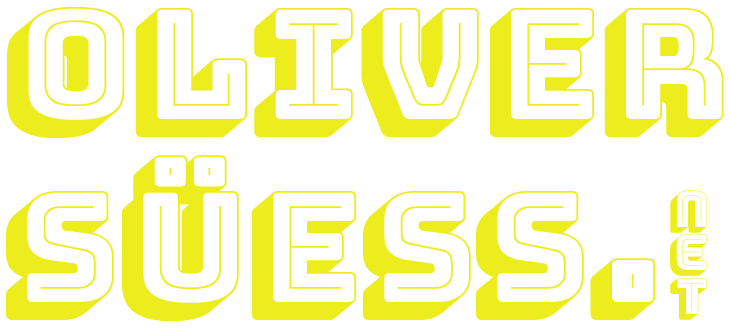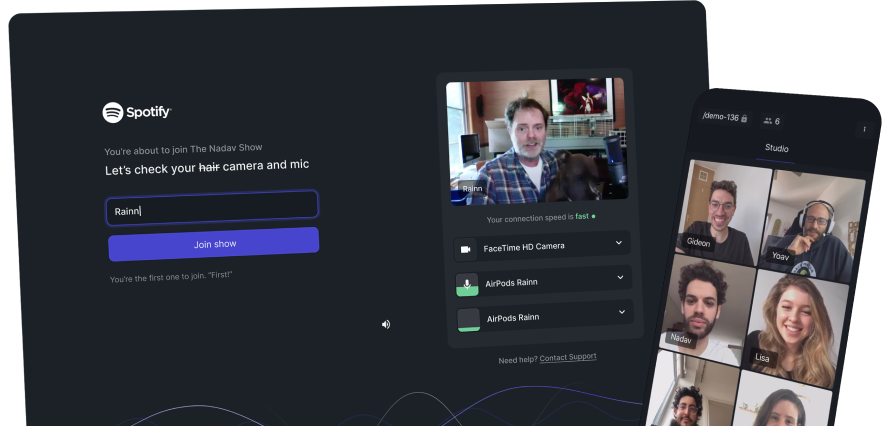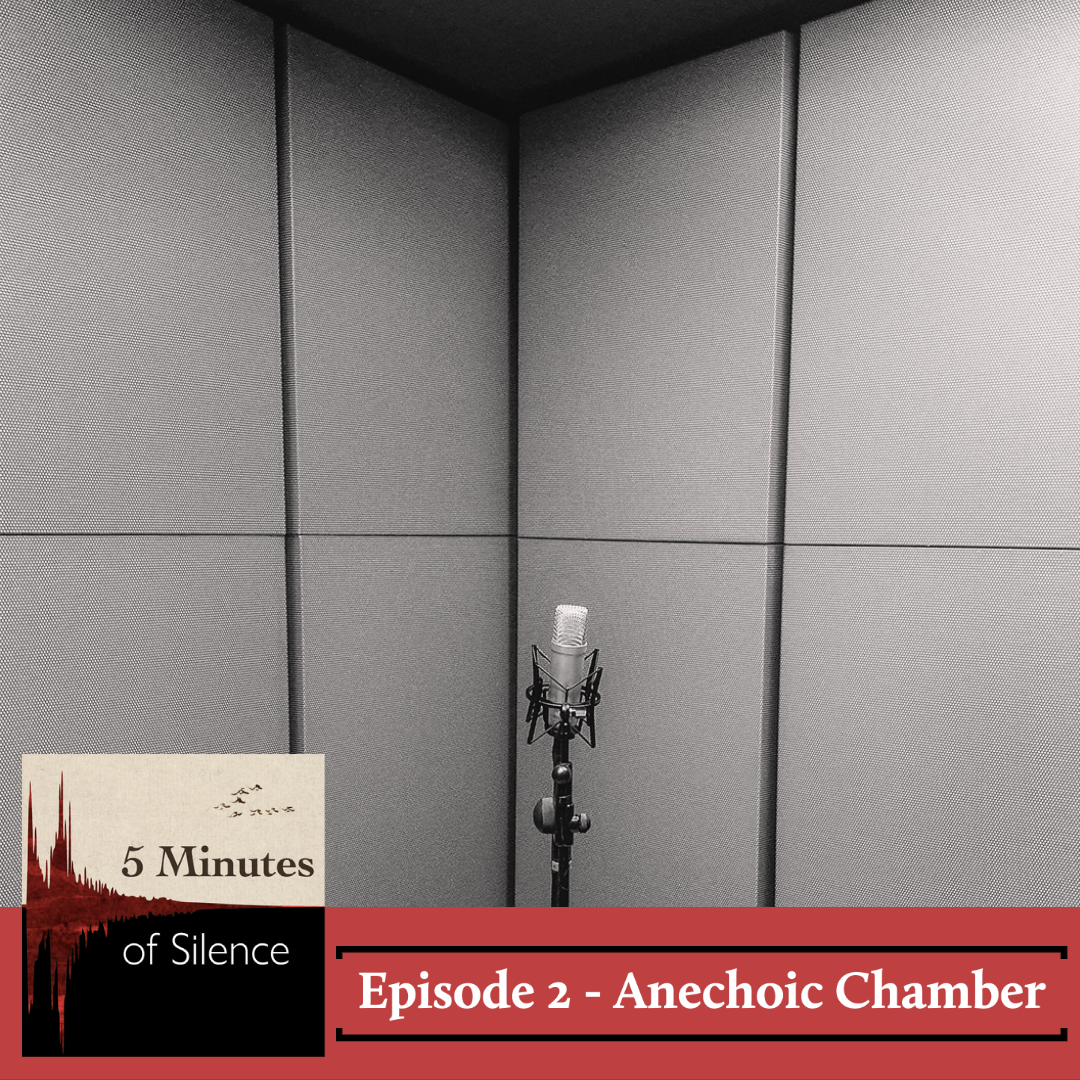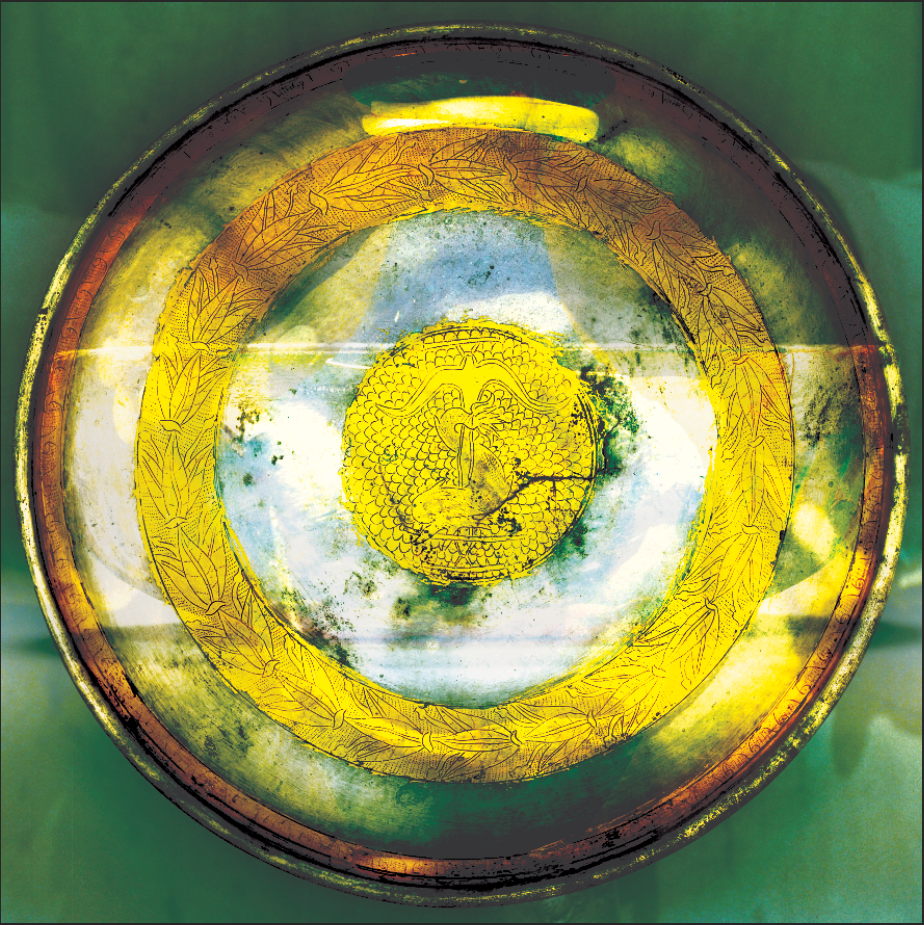Since we try to do most of our recordings remotely at the moment, we need to rely on software that records our audio and video in high quality, without being too complicated or technical for inexperienced users. Riverside.fm offers just that. Check out our most recent episode that we recorded with riverside: https://wasmeinsch.ch/episoden/03-vania-nzeyimana
Interface
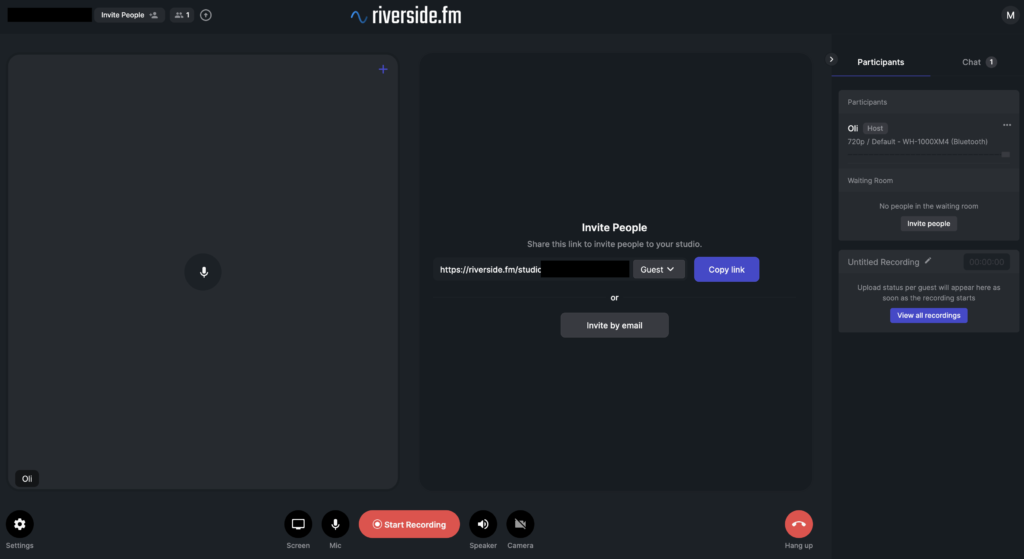
Riverside.fm Interface
The interface is similar to your regular conferencing software. As a host you simply log on to the website in Google Chrome where you then start a new session and send out invite links to your guests. As a host you can see the selected inputs of all your guests – super helpful to double check that your guest actually has the microphone selected and is not streaming with her built-in mic. You can ever share your screen!
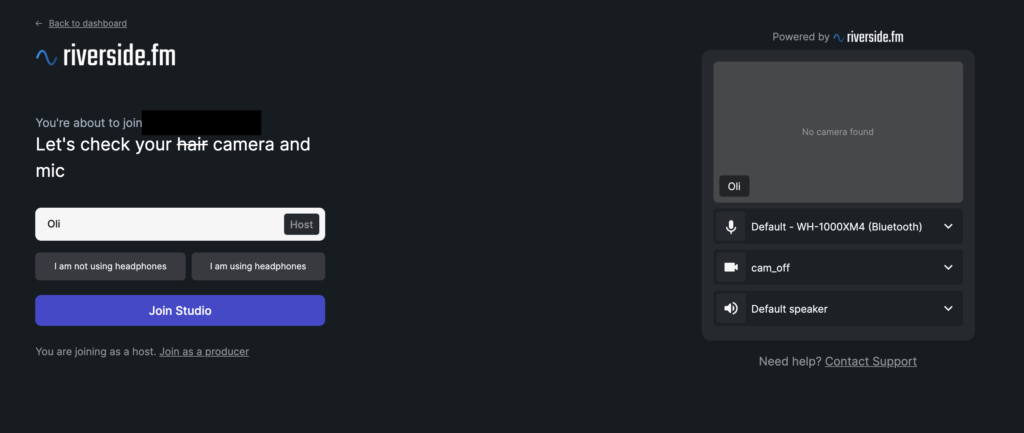
The interface of riverside.fm as a host
All your guests need to do is open a chrome tab and grant the browser access to microphone and cameras, and then the host can admit them to the show.
During the actual talk, you and your guests chat like you normally would on Zoom, Google Hangout, MS Teams or whatever you use. Riverside.fm is transmitting compressed data between the users to enable this video conference.
Recordings are glitch-free
So just like any video conference, you might experience glitches, freezes, audio dropouts or degradation in quality. However, that doesn’t matter. Because In the background, riverside.fm also records all data in high quality locally on every participants computer! After the talk, or when sufficient bandwidth is available, all the files get uploaded to the riverside.fm server.
Quality and Download Options
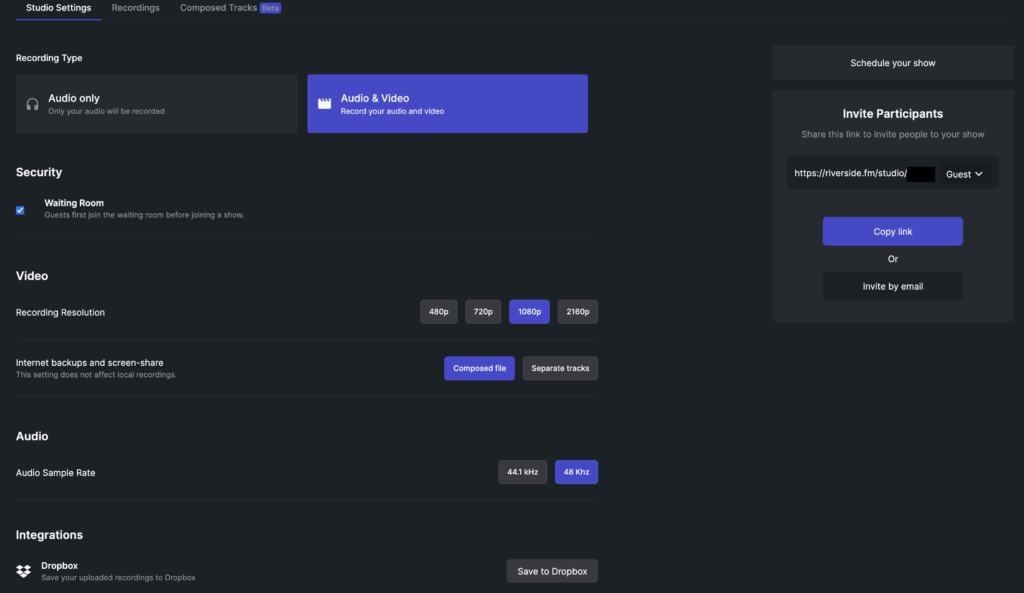
Quality Settings that you can define for your “Studio”
Audio gets recorded as a wave file in whatever resolution is supported by your device (we go for 48kHz). The videos can later be downloaded as high resolution (up to 4k, depending on your webcam) constant bitrate mp4 files.
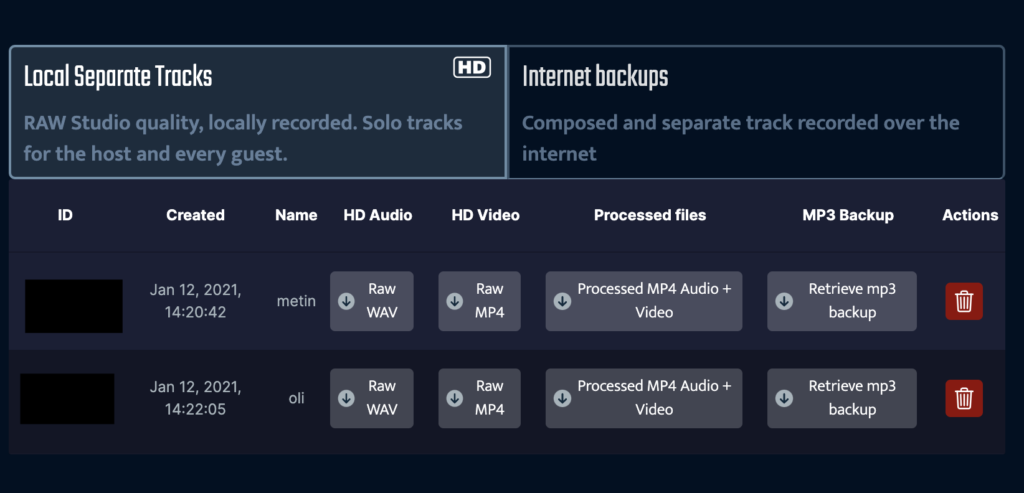
Download options. You can choose between different audio & video formats
You can also download a combined splitscreen view with all videos combined, which is very useful in editing if you want to show some shots of both people combined in the same frame.
It’s really great to have all the material being recorded at the same source, as it eliminates any synchronization or tracking problems. This makes editing and aligning the files a breeze
Producer Role
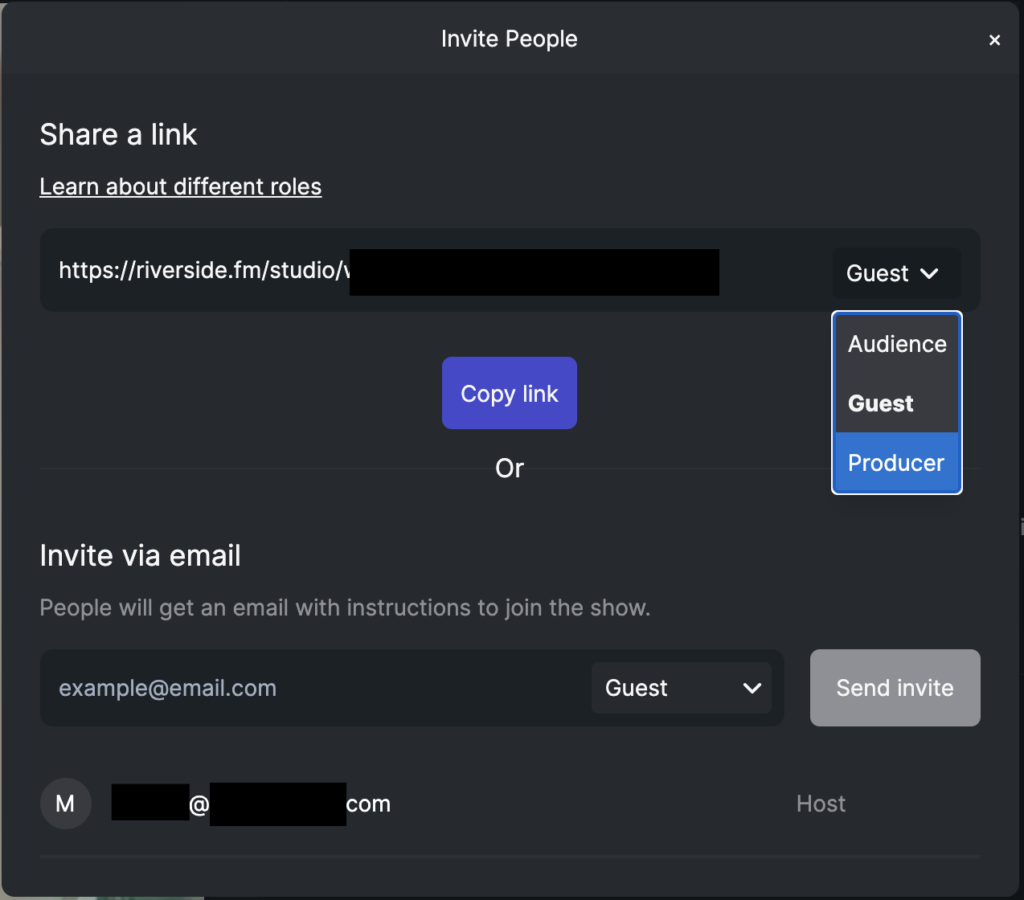
The “Host” can also invite a producer to join the talk. His parts will not be recorded
Additionally riverside also offers a producer role. Here a second person from the production team apart from the host can sit in on the recording, change settings, and monitor the stream without being part of the actual recording. I usually listen to the talks like this, make sure that all settings are correct, that our guests are comfortable, everyone has a glass of water and is ready to go. During the talks I turn off my mic and webcam, and make notes on which parts might be usable as snippets for social media, or which parts might need editing.
Mobile Options
Apparently Riverside released an app in iOS allowing you to join the talk directly from your iPhone. We haven’t tested this option yet, but I’ll update this post once we do 🙂
Best practices
- Close all tabs in your browser and stop all background sync tasks
- Keep the tab open after recording, don’t close your browser. Riverside might still be uploading some data in the background. Riverside will tell you when it’s done.
- Do use a good microphone and webcam. We send out a RODE USB Mini to all our guests. It’s plug and play, and the quality is way beyond your regular built in mic.
- Tell your guests to use headphones to avoid your host’s voice bleeding in onto the recording.
- As a backup we record the whole audio session on our host’s Rodecaster Pro. Never hurts.
Alternatives
- There are no tools that I know of, that offer high quality audio AND Video recording the way riverside does
- If you are looking for an audio only solution, I can highly recommend cleanfeed.net. We would be using this tool, if we were only recording audio
- Zoom offers audio and video recordings, so you could always record your session there. However: the files will be heavily compressed and not entirely glitch free.