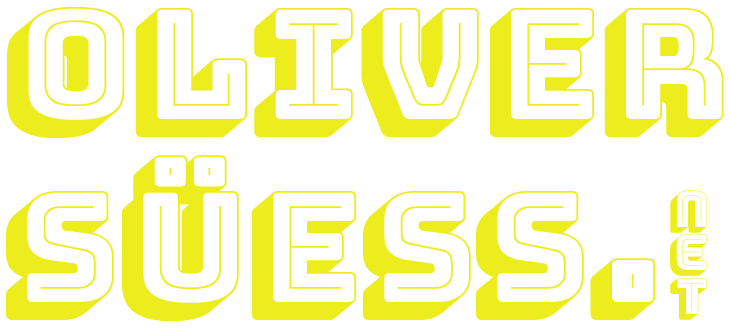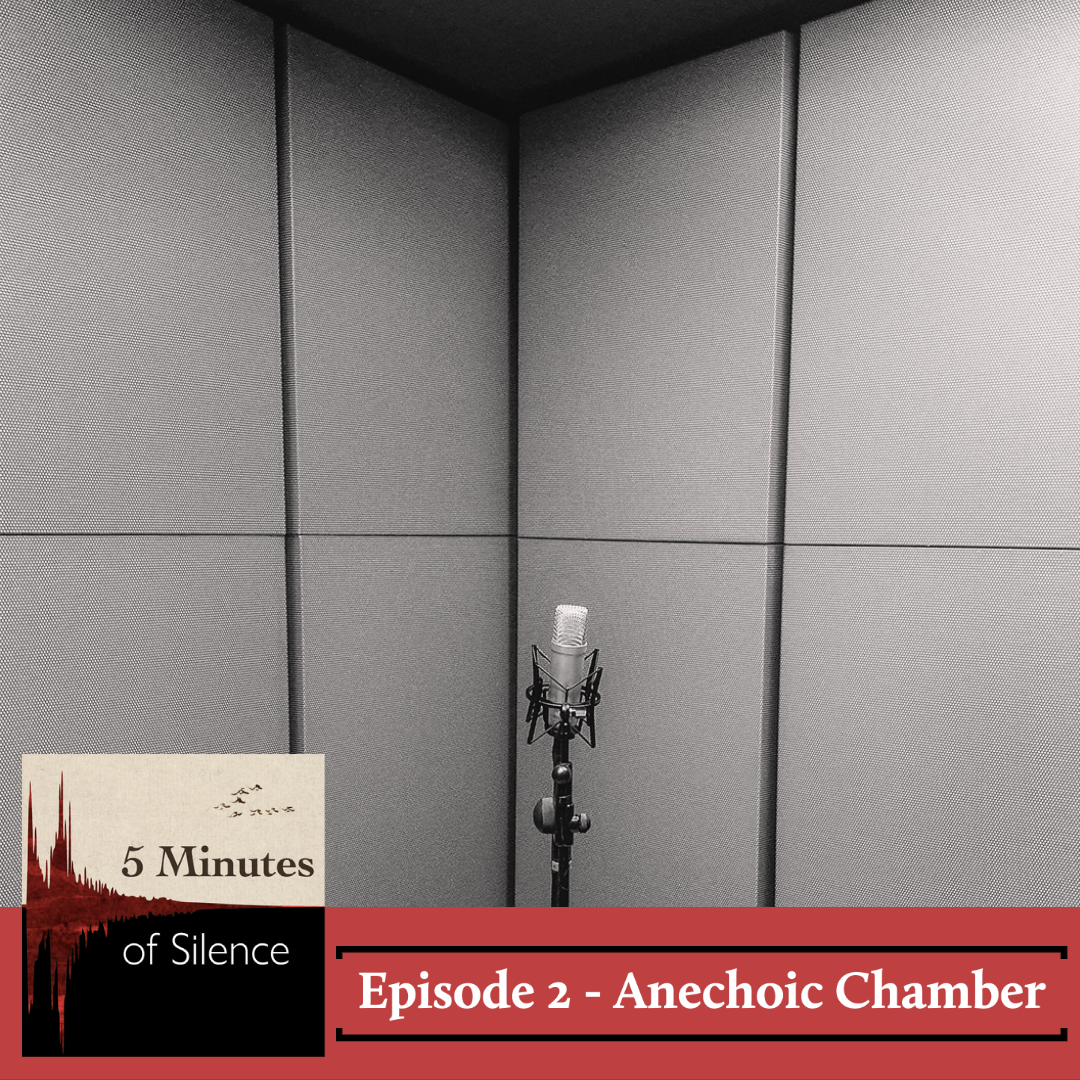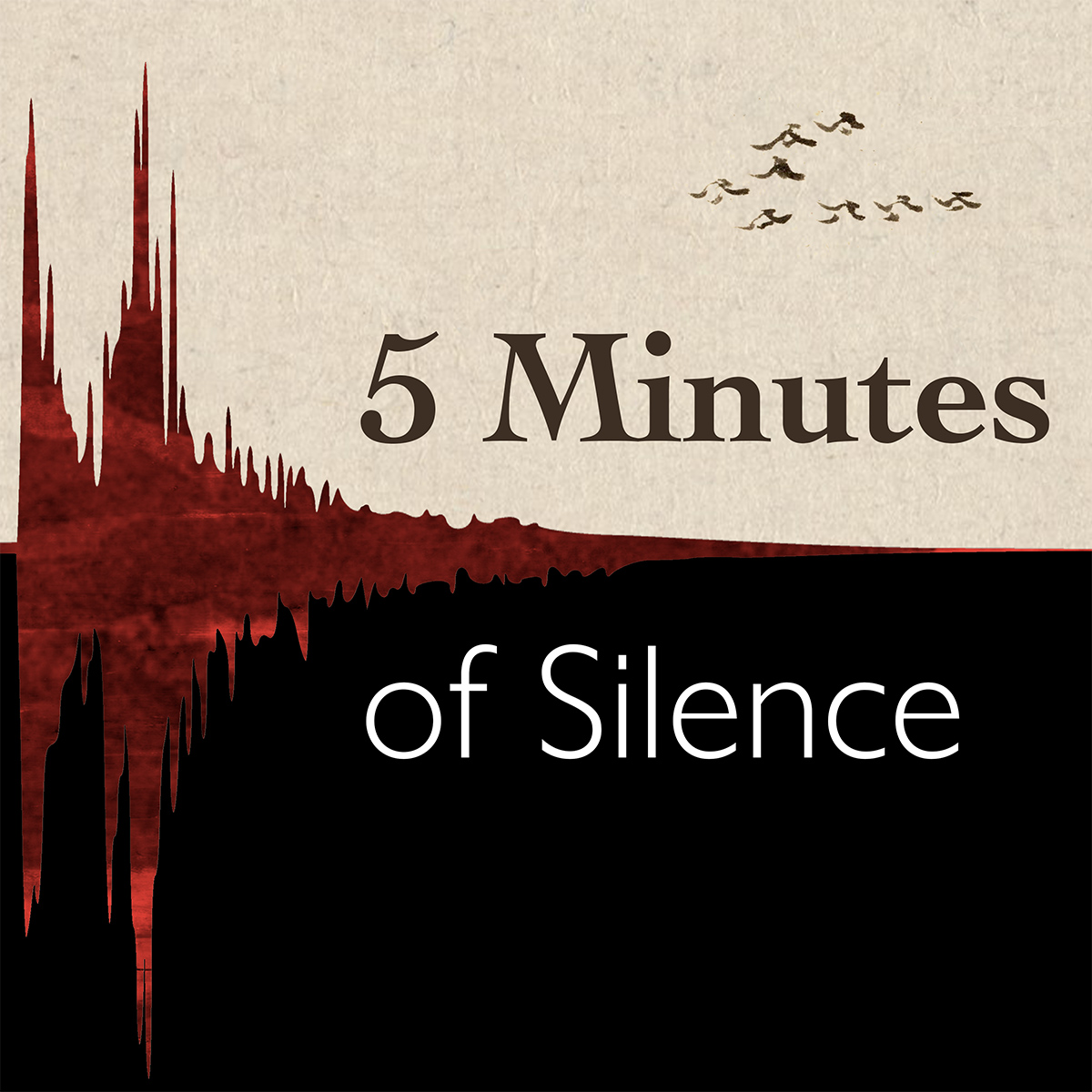I opened an account with Podbean today to host my new Podcast called “5 Minutes of Silence“.
Having used Anchor.fm for hosting podcasts so far, I thought for my own podcast I’d use a paid hosting platform, so that all the rights and creative control stay with me. This was also an opportunity to once again look behind the scenes of how podcast feeds are created, what goes into hosting them, just all of that nitty-gritty stuff that anchor.fm conveniently hides from you.
I chose Podbean, because the pricing seemed right, and for my podcast it seemed like a good enough package to experiment with. Podbean also offers you a customizable embeddable player, which I think is nice. You can see the player on the Trailer Post of my Podcast.
The downside of using a service like this, is that you have to set up your own distribution network and submit your podcast to each platform individually.
The upside is: you retain full control (at least that’s what I believe). Podbean also won’t insert its own logo onto your artwork or insert ads into your audio, which I am very happy about.
To setup the distribution, Podbean offers you a helpful interface, which will guide you through the steps of submitting your podcast RSS Feed to different apps & distributors (Spotify, Apple Podcasts, Google Podcasts, Stitcher etc.)

After going through this rather tedious process here’s what I’ve learned:
- Create an email adress specifically for your podcast.
Integrate that inbox into your regular email, so that you don’t miss any updates. This email adress will be readable in the RSS Feed, so it’s likely that webcrawler will find it and send you spam. It’s good to know that my private email adress will not be shared publicly. - Have your Password manager ready.
You will be opening accounts for all the different platforms, most of which you will likely not log into too frequently, so save those logins! - Create your podcast art in 2048x2048px.
Apparently these are the maximum dimensions that Spotify allows. - Podbean allows a 1MB maximum upload size for cover art, so make sure you’re within that limit.
- Bookmark all the show-links that are generated by the various platforms.
Most platforms will not accept your feed immediately (e.g. Apple or Spotify), but some will already give you an admin option, while your feed is being approved. Bookmark those sites, before you forget where they are.